ID Photo + Passport Auto Cropping Software
 |
| ID Photo + Passport Auto Crop Software |
Hello Friends
Welcome back to Senty Roy Blog
My YouTube Channel :-Click Hare
I'm glad that you are hare
I am try to give you all kind of Software free of cost and all kind of graphic design material
Also i am try to give you video editing material.
Let me enplane
You with get Link :--also you can get about adobe Photoshop plugin, action, png, psd, light effect, Photoshop overlay, scripts, brush file, text style, photo retouch action tool, panel, bokeh light effect, bokeh light effect for video, video project for premiere pro, title project for premiere pro, song project for premiere pro cc 2020, after effect project, logo project, transforms for video, wedding album software free and paid, wedding album psd templates, Indian and western psd templates for adobe Photoshop with every size with nice quality and design, photo editor, photo background editor, passport maker, auto smooth plugin, auto color correction action, auto color correction software, auto color correction plugin, data recovery software paid and free, image resize software, eduis song project and many more.
If you are try to find some mockup psd file for free so you are now right ways on this (www.sentyroy.com) website you will get every think what you want only need visit my site
Introduction
👇
Today i am going to provide you very amazing one software for auto crop your id card photo and passport photo with auto change background change also and auto color correction.
You can crop multiple photo not have limit.
This is relay amazing tool for all people who working with school id card, office id card, collage id card and passport photo.
Software information
👇
IDPhoto Processor is a useful piece of software aimed to help you prepare pictures for being used in IDs, automatically detecting human faces and enabling you to crop several items to the same size, in just a few swift moves.
Clean and intuitive looks
• Thanks to its accessible and straightforward user interface, the application poses little difficulty, even for less experienced individuals, while the provided documentation can help you fill in any gaps.
• The main window of IDPhoto Processor functions as an explorer, allowing you to indicate the storage folder for the targeted files and define the parameters of the operation.
Process pictures for identification documents individually or in batch
• After having set the source path for your images, you can select a single item that you wish to work with individually, and click the ‘Process to File’ function in the right-side panel. At this point, a dedicated ‘ID Image Processing’ window will open, enabling you to define the area to focus on, either the ‘Face’ or the ‘Center’.
• You can also resize the picture to preferred width and height values, or ‘Apply Crop Frame’, adjusting the zoom level and position. You can even use a frame effect, specifically ‘Rounded Corners’. Moreover, IDPhoto Processor allows you to correct the brightness, contrast, gamma and sharpness levels, or use ‘Grayscale’.
• Nonetheless, IDPhoto Processor is aimed mainly at bulk operations, so you can work with countless images at once. This is done by selecting all the targeted files, then clicking on the ‘Process to File’ option. This, however, will require you to confirm your actions for each individual item by pressing the ‘Save’ button, which automatically exports the results to the destination folder.
A handy tool for preparing pictures to be used in IDs
• To conclude, IDPhoto Processor is a practical and easy to handle utility that can assist you in cropping and adjusting digital images,so they can all fit the size of the ID card that you are making.
Features of IDPhoto Processor Full
Automatic face detection, crop, and enhancement.
Image export to the applications supporting TWAIN. Time lapse capture option.
Save ID photo to file: the cropped photo is save to file on the computer disk. Time lapse capture option.
Ability to work as TWAIN driver
Ability to work as stand alone application.
Save all settings to User profiles.
How to install and work tutorial
👇
Price only 200/- for multi user + Life time action
For Buy Click Download Button
👇
Please visit my YouTube channel for get more videos
👇?If you need help for this post. so text us by email👇

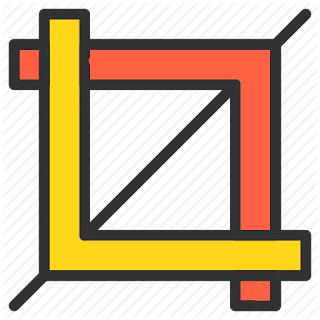

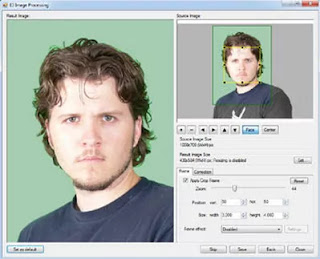


PAYMANT HAVE DONE BUT SOFTWARE NOT DOWNLOAD
ReplyDeletePost a Comment
If you have any doudts, Please let me know