Wedding Project for Adobe Premiere Pro ll How to Make Wedding Highlight Song
Wedding Project for Adobe Premiere Pro ll How to Make Wedding Highlight Song
Hello Friends
Welcome back to Senty Roy Blog
My YouTube Channel :-Click Hare
My YouTube Channel :-Click Hare
I'm glad that you are hare
I am try to give you all kind of Software free of cost and all kind of graphic design material
Also i am try to give you video editing material.
Let me explain
You with get Link :--also you can get about adobe photoshop plugin, action, png, psd, light effect, photoshop overlay, scripts, brush file, text style, photo retouch action tool, panel, bokeh light effect, bokeh light effect for video, video project for premiere pro, title project for premiere pro, song project for premiere pro cc 2020, after effect project, logo project, transforms for video, wedding album software free and paid, wedding album psd templates, Indian and western psd templates for adobe photoshop with every size with nice quality and design, photo editor, photo background editor, passport maker, auto smooth plugin, auto color correction action, auto color correction software, auto color correction plugin, data recovery software paid and free, image resize software, eduis song project and many more.
If you are try to find some mockup psd file for free so you are now right ways on this (www.sentyroy.com / www.roseeditor.com) website you will get every think what you want only need visit my site.
Introduction
Editing a wedding video song in Adobe Premiere Pro offers a canvas to weave together emotions, memories, and cherished moments into a beautiful narrative. Here's a detailed guide on how to embark on this creative journey:
Wedding Project for Adobe Premiere Pro ll How to Make Wedding Highlight Song
1. Pre-production:
Before diving into editing, gather all the necessary assets:
Footage: Organize all the video clips captured during the wedding. Ensure you have a variety of shots covering different angles, moments, and emotions.
Music: Select a song that resonates with the couple and fits the mood and theme of the wedding. Make sure you have the necessary rights or licenses for the music.
Storyboard: Plan the structure of your video. Decide on key moments you want to highlight and the overall flow of the video.
2. Setting up Adobe Premiere Pro:
Create a new project in Adobe Premiere Pro.
Import all your footage and music into the project.
Organize your media into bins to keep everything tidy and easily accessible.
3. Editing process:
Create a sequence: Drag your chosen song onto the timeline to create a new sequence. This sequence will serve as the foundation for your video.
Selecting clips: Scrutinize your footage and select the best clips that capture the essence of the wedding. Focus on moments that evoke emotion and tell the story of the day.
Trimming and arranging: Trim the selected clips to remove any unnecessary footage. Arrange them on the timeline in a coherent manner, ensuring a smooth flow from one moment to the next.
Transitions: Use transitions such as crossfades or fades to black to seamlessly blend between clips. Be subtle with transitions to maintain the natural flow of the video.
Effects and color correction: Apply basic color correction to enhance the visual appeal of your footage. You can also add effects like slow motion or vignettes to add cinematic flair.
Overlay text and graphics: Include titles, captions, or graphics to provide context or highlight important moments throughout the video. Ensure that the text is legible and complements the overall aesthetic.
Syncing with music: Edit your video to sync with the rhythm and mood of the chosen song. Cut clips to match the beat or emotional peaks of the music for a more impactful viewing experience.
4. Fine-tuning:
Audio mixing: Adjust the volume levels of your audio tracks to ensure that the music doesn't overpower the dialogue or ambient sounds.
Refinement: Watch through the video multiple times, making minor adjustments as needed to perfect the pacing, timing, and overall coherence.
Feedback: Seek feedback from peers or the couple themselves to gain insights and make further refinements.
5. Exporting:
Once you're satisfied with the final edit, export your video using Adobe Premiere Pro's export settings. Choose the appropriate settings based on your intended delivery platform (e.g., YouTube, Vimeo, or DVD).
Review the exported video to ensure everything looks and sounds as expected.
Editing a wedding video song in Adobe Premiere Pro is not just about compiling footage—it's about crafting a cinematic experience that immortalizes the magic of the day. With creativity, attention to detail, and the right tools, you can create a timeless masterpiece that the couple will cherish for years to come.
01. Sublimation software -------------https://youtu.be/iZQbfn9cTpw
02. Infinity Photo Editor 6.0----------https://youtu.be/sNEsVF5nY0k
03. Auto Album Maker Max 7.0-----https://youtu.be/ixVJzCDvR4Y
04. Passport Maker 5.0-------------https://youtu.be/hOujb-CsA0g
05. Super Album Pro 6.0-------------https://youtu.be/m5PsHRsOgXw
06. Overlay Factory 3.0----------------https://youtu.be/t71Dd-XwimY
07. 3D Text Generator -----------------https://youtu.be/cYhdJXg2LRY
08. Best Pre Wedding Effect ----------https://youtu.be/L1KfZ3o8n2U
09. 2100+ New Wedding PSD Pack--https://youtu.be/XgGxChuJCO8
10. New Magic psd pack-----------------https://youtu.be/MuN2rp9hrKs
11. Photo Enhancer Software-------------https://youtu.be/gV2lAQPly7g
12. Calendar Maker 16.0---------------------https://youtu.be/1ZKqvV9DjPw
13. Photo Collage Maker V9.0 ----------https://youtu.be/wB5v10tAhtg
14. 2400+ PSD PACK (2022 Year PSD)--https://youtu.be/o2IZKDR842M
15. Auto Black & White to Color---------https://youtu.be/hD6_wgYlcNQ
16. Multi Photo Color Correction -------https://youtu.be/IC3c5bVidzs
17. Auto Photo Selection -------------------https://youtu.be/sVsbvGZSn2Q
18. 2000+ PSD Pack-----------------------https://youtu.be/q9nN9IUsHBM
19. Digital Oil Painting-----------------------https://youtu.be/FwQXHbnuzB4
20. Auto Magic Pro 7.0-----------------------https://youtu.be/IpkSZgab7nk
21. Auto Cutting Photo Background------https://youtu.be/YeAG44I32g8
A step-by-step tutorial How to Work (Tutorial Video)
File quantity:- 1- song project
Total File size:- 300Mb
Downloading size:-251Mb
-: Download Link :-
👇



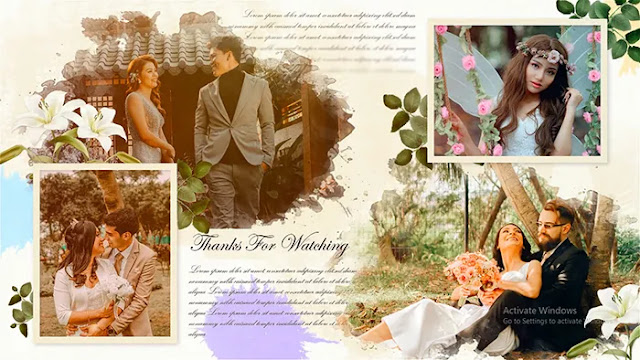

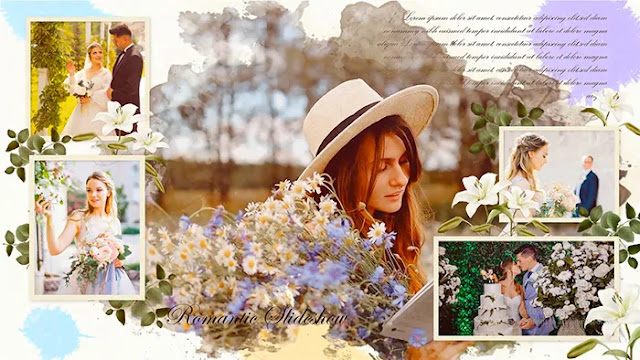




Post a Comment
If you have any doudts, Please let me know