New Photo Collage Maker 7.0, A Powerful Collage Software, All in 1 Collage Design, All type Collage Maker
New Photo Collage Maker 7.0, A Powerful Collage Software, All in 1 Collage Design, All type Collage Maker
New Photo Collage Maker 7.0
Power by Senty Roy Products Pvt. Ltd.
Today i am going to Provide you Indian first largest Photo Collage Maker Software V7.0
Which is one of the best application for making photo collage with your one click.
With New Photo Collage Maker 7.0 you will get lots of psd content with material those will support to make batter design.
Time to time we will update design in a monthly period and software will be upgrade in a year one time with new factures, new designing data and materials.
With this software New Photo Collage Maker 7.0 you will get all type of option to make your design with auto option and manual option.
all type of design you can make with one tape.
Creating a captivating photo collage design is akin to crafting a visual symphony, where each image harmonizes with the next to narrate a story, evoke emotions, or simply showcase a collection of memories. Picture a canvas, a digital or physical space waiting to be adorned with a tapestry of images, each holding its own significance and contributing to the larger narrative.
At its core, a photo collage design is a meticulous arrangement of photographs, meticulously selected and artfully arranged to communicate a theme, convey a message, or celebrate an event. It's a creative endeavor that requires a delicate balance of composition, color, and context.
The process begins with a vision, a concept that serves as the guiding light for the collage's creation. Whether it's a chronicle of a journey, a tribute to a loved one, or an exploration of a theme, the concept shapes every aspect of the design.
Next comes the curation phase, where images are carefully chosen to fit the theme and evoke the desired emotions. Each photograph is a piece of the puzzle, selected not only for its visual appeal but also for its ability to contribute to the overall narrative.
Once the images are selected, the real magic begins as they are arranged and composed to form a cohesive whole. This is where the principles of design come into play – balance, contrast, rhythm, and emphasis. Every element is meticulously placed, creating visual interest and guiding the viewer's eye through the collage.
But a photo collage is more than just the sum of its parts. It's a story waiting to be told, an invitation to journey through moments frozen in time. Each photograph carries its own memories and emotions, but together they create something greater – a tapestry of experiences, a testament to the beauty of life.
In the digital realm, technology opens up endless possibilities for creativity. With the help of photo editing software, collage makers can manipulate images, add effects, and experiment with layout to bring their vision to life. From simple grids to intricate mosaics, the only limit is imagination.
But even in the age of digital art, there's something uniquely special about a physical photo collage. Tangible, tactile, and timeless, it invites viewers to engage with the images on a more intimate level. Whether displayed on a wall or preserved in a scrapbook, a physical collage has a presence that can't be replicated in the digital world.
In the end, whether digital or physical, a photo collage design is a celebration of life's moments – big and small, joyful and poignant. It's a testament to the power of images to evoke emotions, tell stories, and connect us to each other and to the world around us.
Features of New Photo Collage Maker 7.0
01. Automatic Design
02. Manual Design
03. Add Multi Photo with 1-Click
04. Add Single Photo with 1-Click
05. Auto Background Change
06. Auto Page Cropping
07. Auto Page With Design Resize
08. Auto Resize Subject or Frame
09. Auto Light Manage
10. Auto Dark Manage
11. Add Clip Art
12. Add Calendar
13. Add Readymade Text
14. Add Overlay
15. Auto Photo Smooth
16. Auto Photo Swap
17. Double Light Effect
18. Add Mask Frame
19. Add Artistic Frames
20. Add Shape Frame
21. Ready to use text
22. Auto Shadow + Border
23. Extra Single Color Light Effect
24. Convert 3D Design for Sample
New Photo Collage Maker 7.0 Setup Details
1- Setup size will be 15.1Mb
8-Winrar file of Data size will be 4.86Gb
every 8 part will be 700Mb Each.
System Requirements For New Photo Collage Maker 7.0
You need only Photoshop cs6 64bit full version or Photoshop cc2014, Crack also working (Portable will be not working)
Free space in C: drive 100MB, D drive need also 13Gb
You can use any windows:- Windows7, Windows 8, Windows 8.1, Windows 10, Windows 11
Ram is not matter
Tutorial Video
Software Price and User
Price for Indian user
1 User :- 1200/-
2 User :- 2200/-
3 User :- 3100/-
Price for out of India user
1 User :- 68USD
2 User :- 110USD



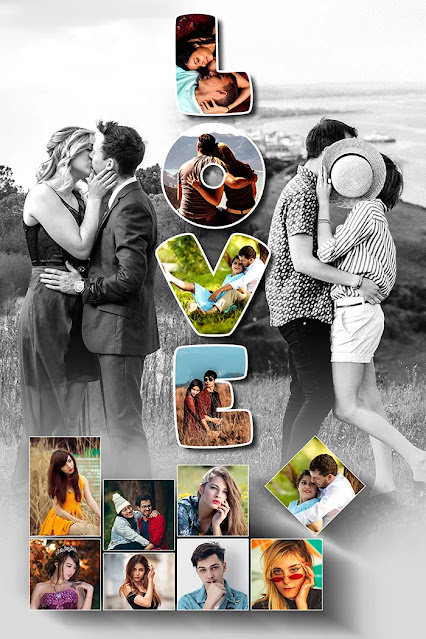


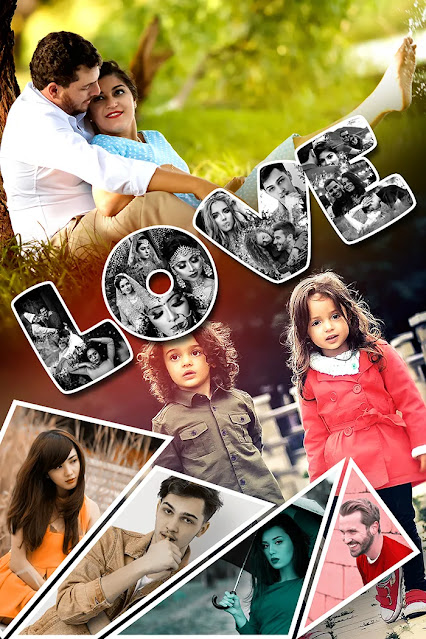
.webp)
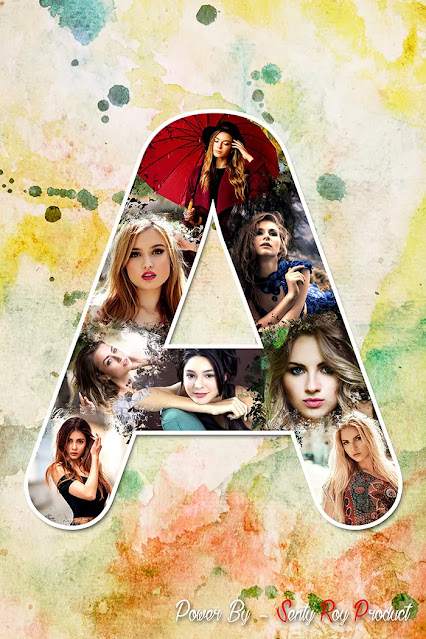
.webp)
.webp)


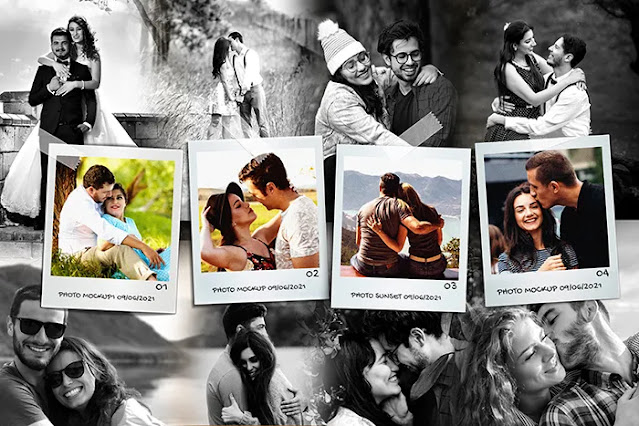
.webp)
.webp)
.webp)
.webp)
.webp)
.webp)

Post a Comment
If you have any doudts, Please let me know